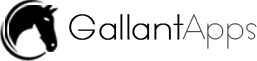Android UI (User Interface)
User interface (UI) of an Android app is built as a hierarchy of layouts/screens and widgets. The layouts are ViewGroup objects, containers that control how their child
views are placed and positioned on the screen. Widgets are View objects, UI components such as buttons, text boxes, Labels images views.