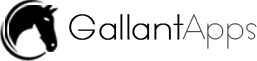Android Studio is a system software which is integrated development environment for Google’s Android operating system by Google.
We can download it free on any of our operating system windows, mac or Linux from official android website. This also need some more tools call SDK tool which are also available on android website. We can use Java, Kotlin and C++ to develop the application using this IDE.
We can download the latest Android Studio from the official android site using the following link.
https://developer.android.com/studio
Android Studtio is a very easy and enriched environment provides.
- Visual layout editor
- APK Analyzer
- Fast emulator
- Intelligent code editor
- Flexible build system
- Realtime profilers
Here is the System/hardware Requirment for Android Studio
Windows
64-bit Microsoft® Windows® 8/10
x86_64 CPU architecture; 2nd generation Intel Core or newer, or AMD CPU with support for a Windows Hypervisor
8 GB RAM or more
8 GB of available disk space minimum (IDE + Android SDK + Android Emulator)
1280 x 800 minimum screen resolution
Mac
MacOS® 10.14 (Mojave) or higher
ARM-based chips, or 2nd generation Intel Core or newer with support for Hypervisor.Framework
8 GB RAM or more
8 GB of available disk space minimum (IDE + Android SDK + Android Emulator)
1280 x 800 minimum screen resolution
Linux
Any 64-bit Linux distribution that supports Gnome, KDE, or Unity DE; GNU C Library (glibc) 2.31 or later.
x86_64 CPU architecture; 2nd generation Intel Core or newer, or AMD processor with support for AMD Virtualization (AMD-V) and SSSE3
8 GB RAM or more
8 GB of available disk space minimum (IDE + Android SDK + Android Emulator)
1280 x 800 minimum screen resolution